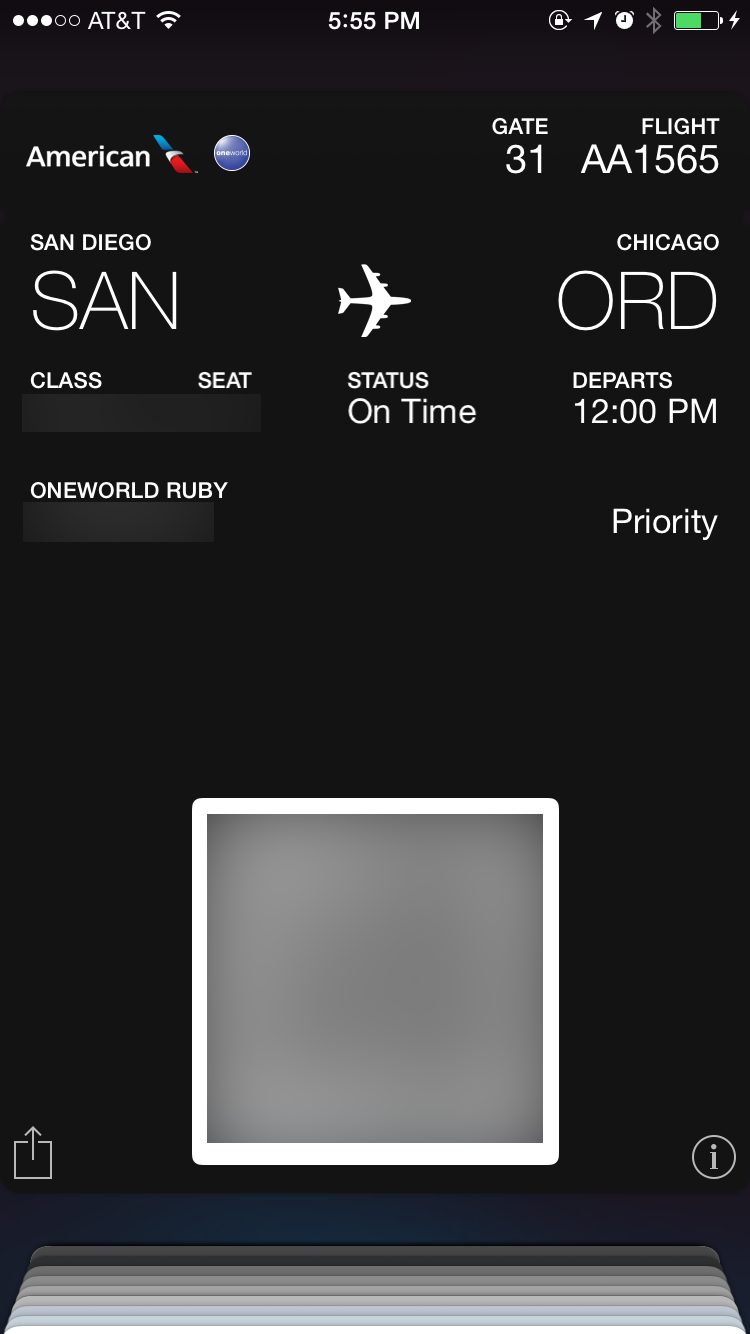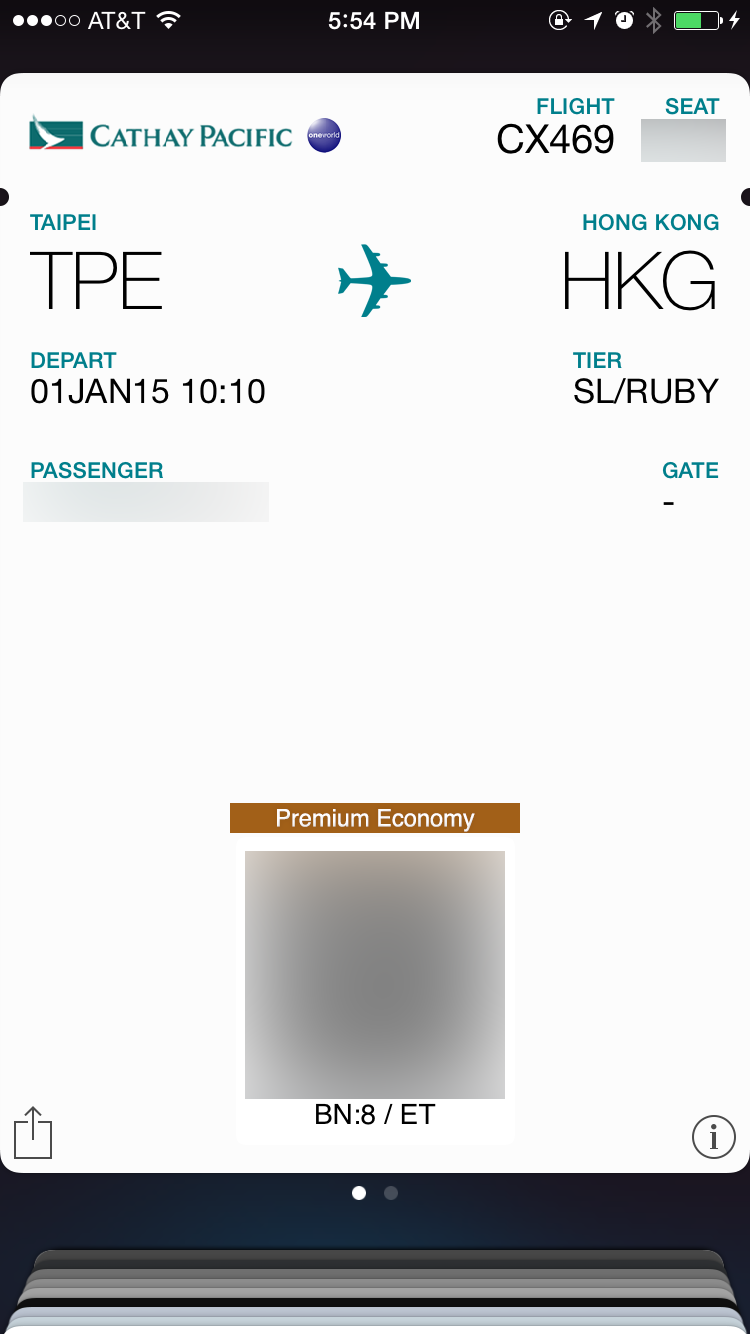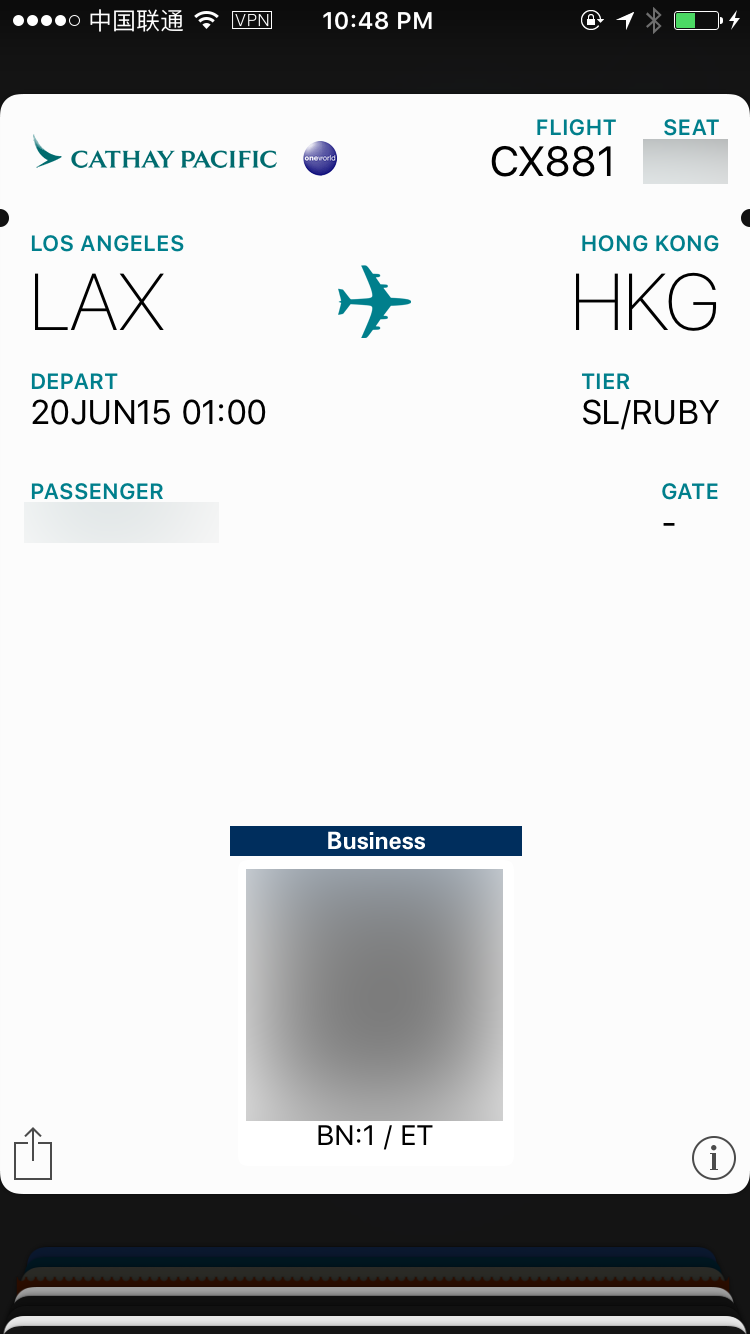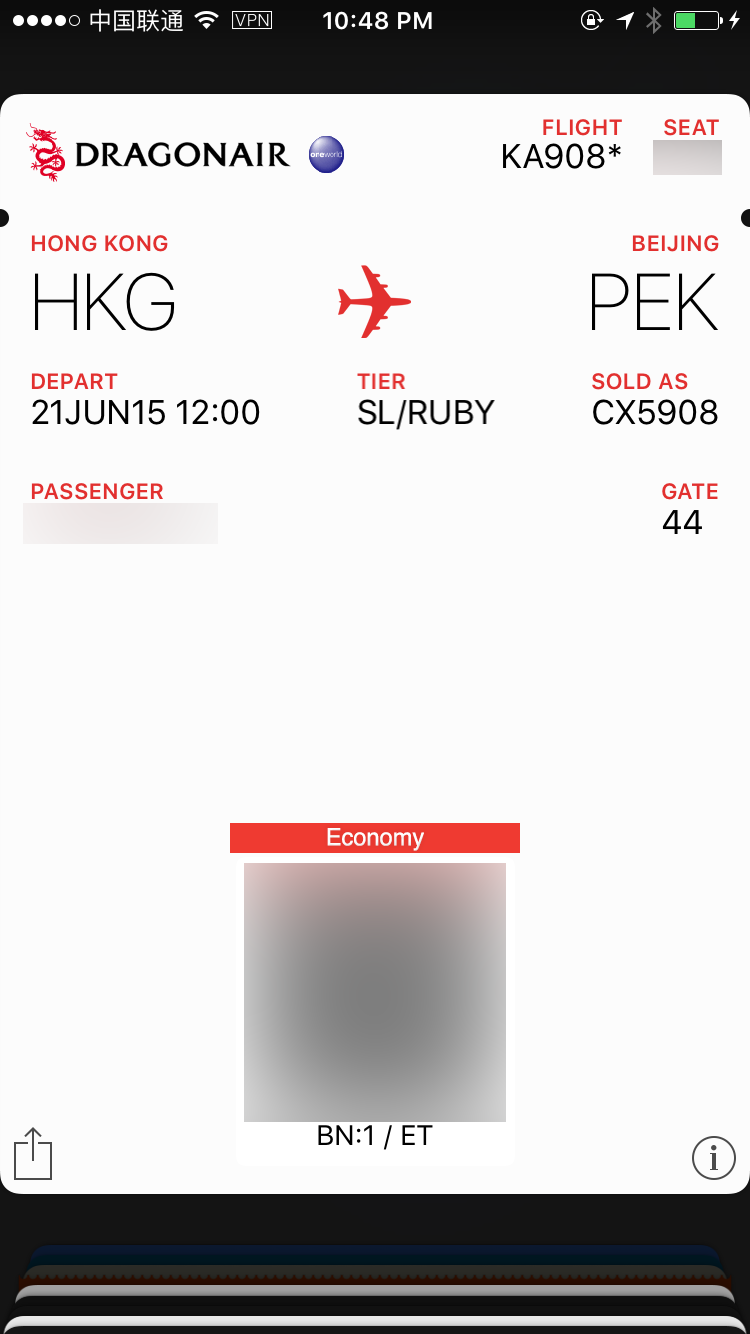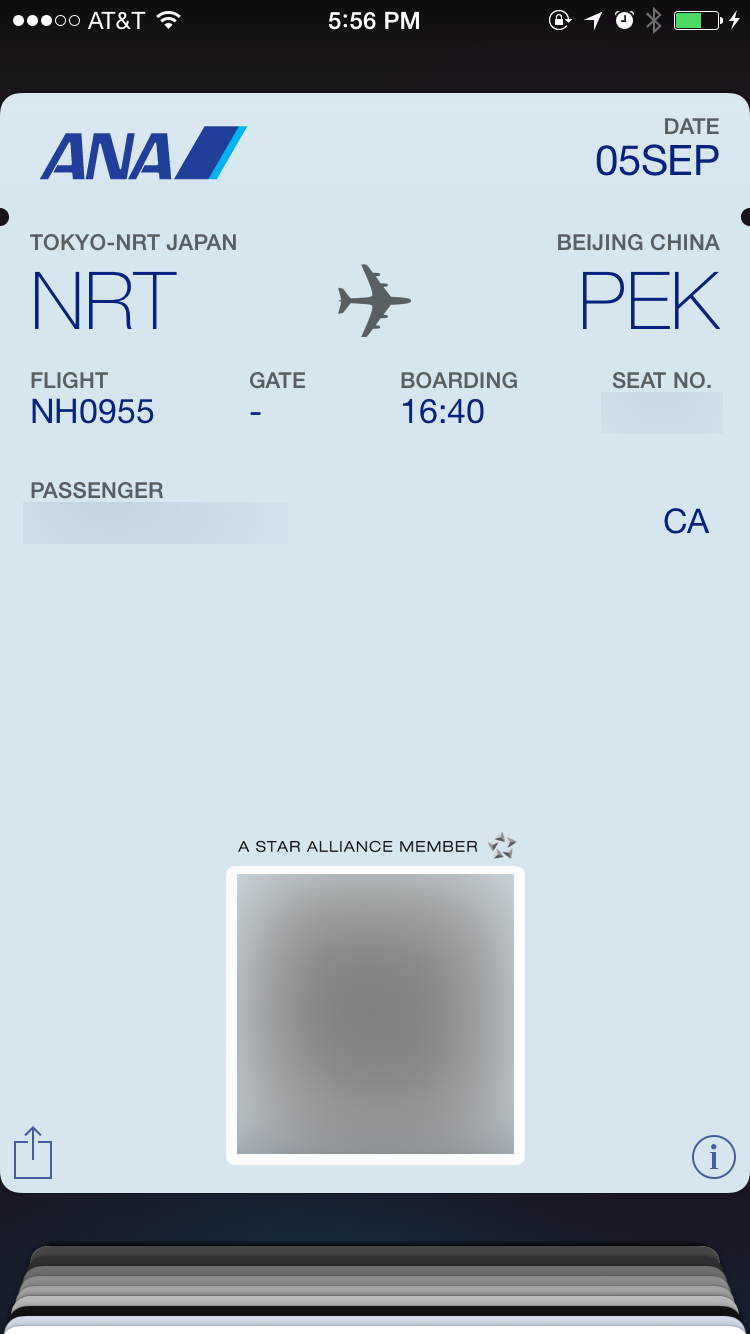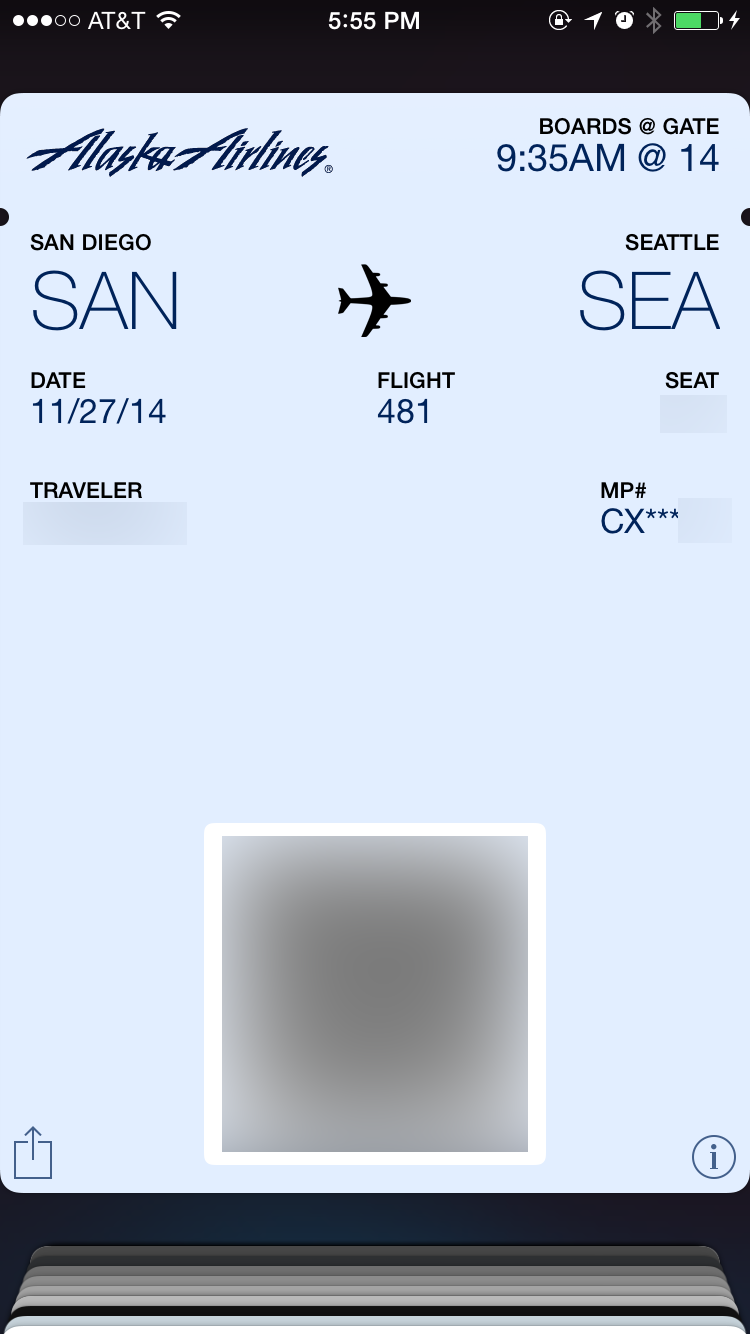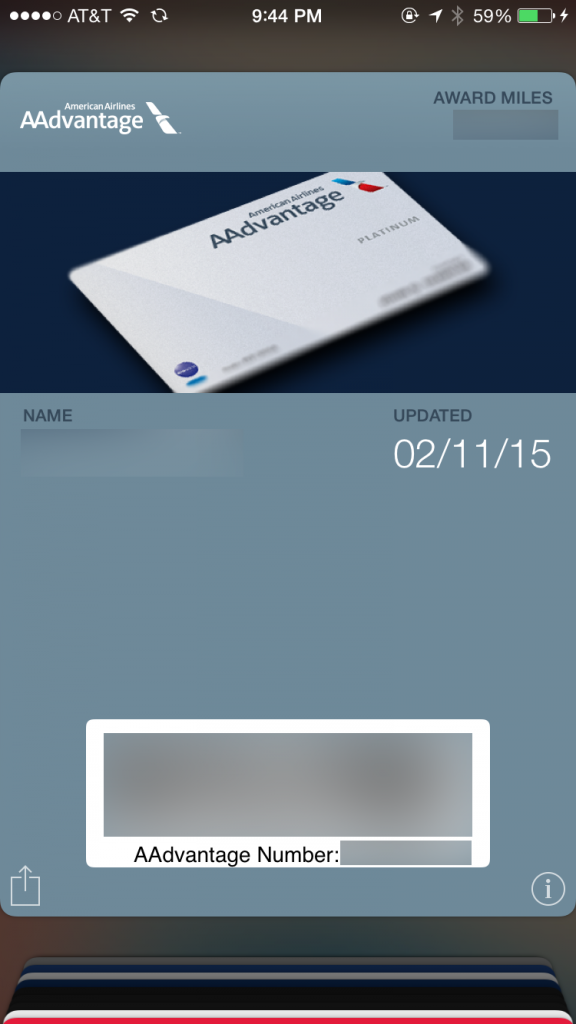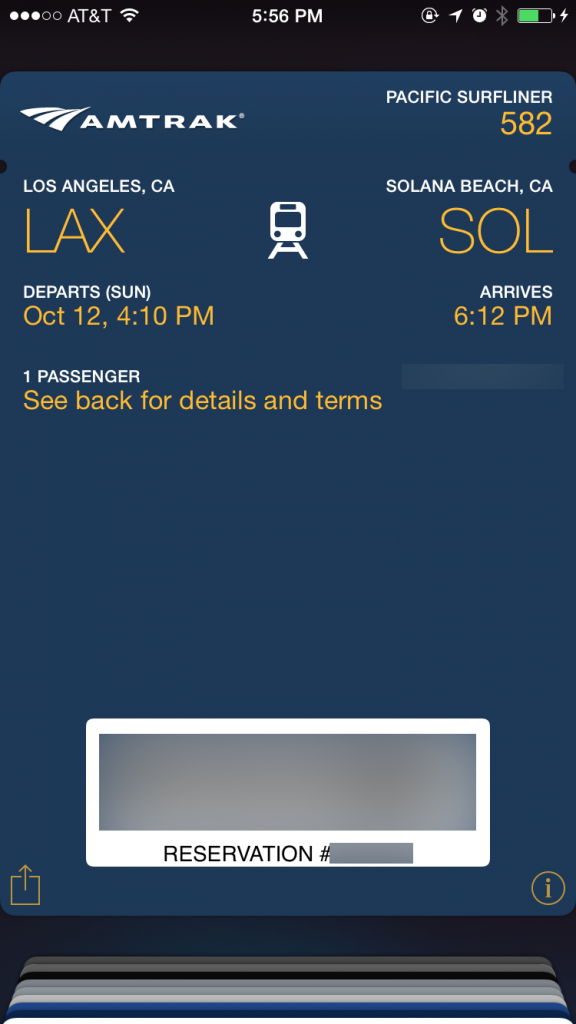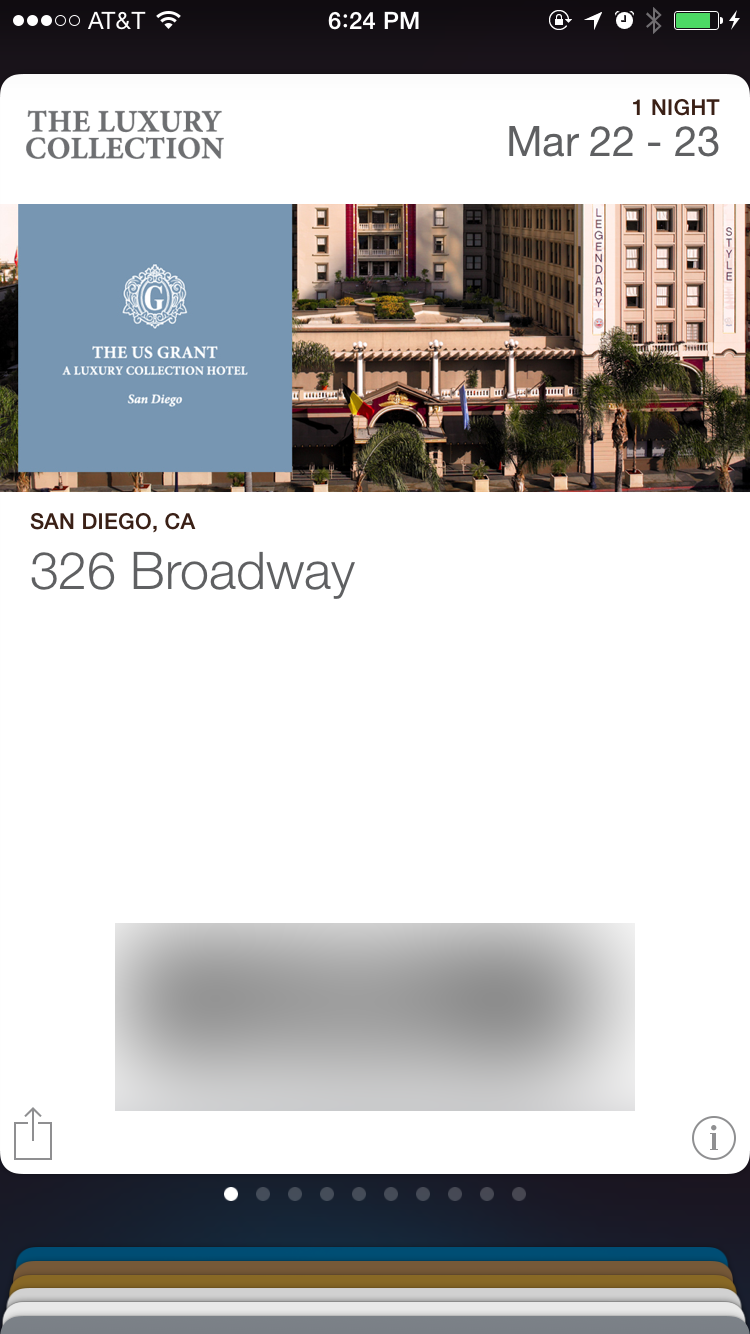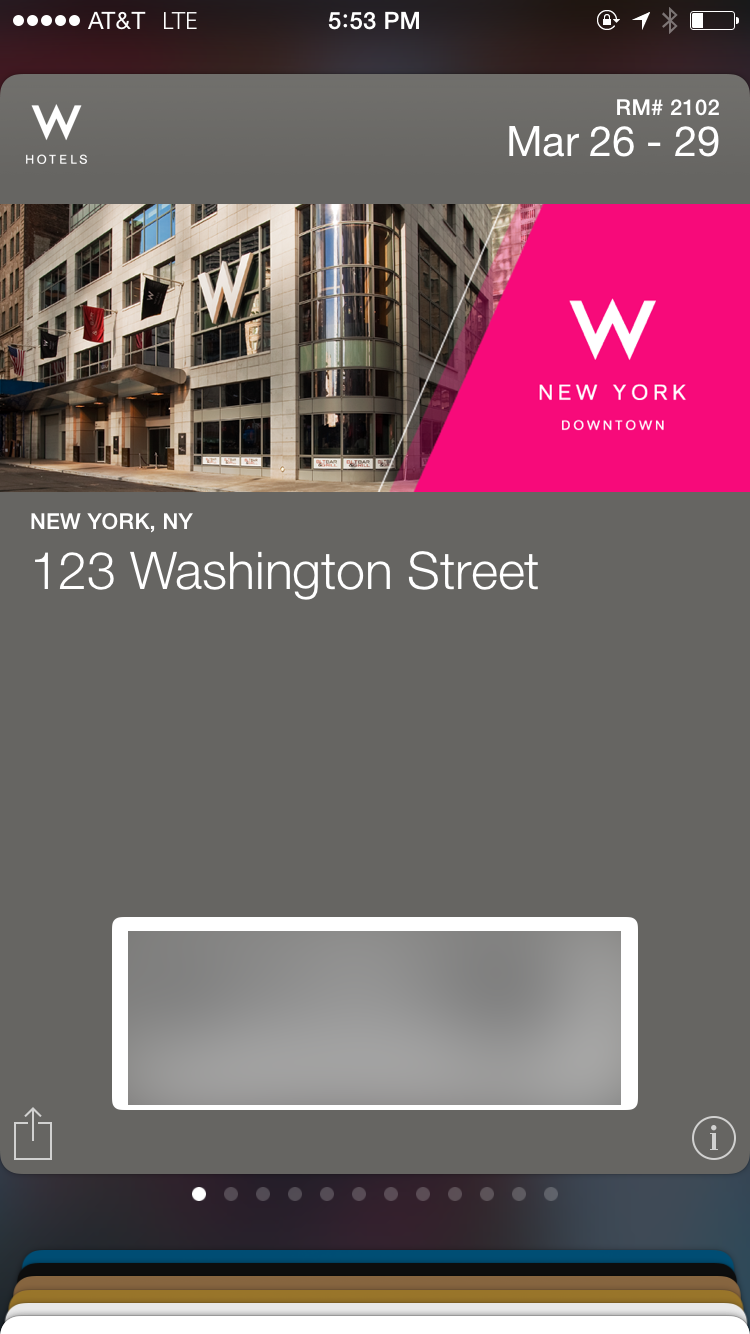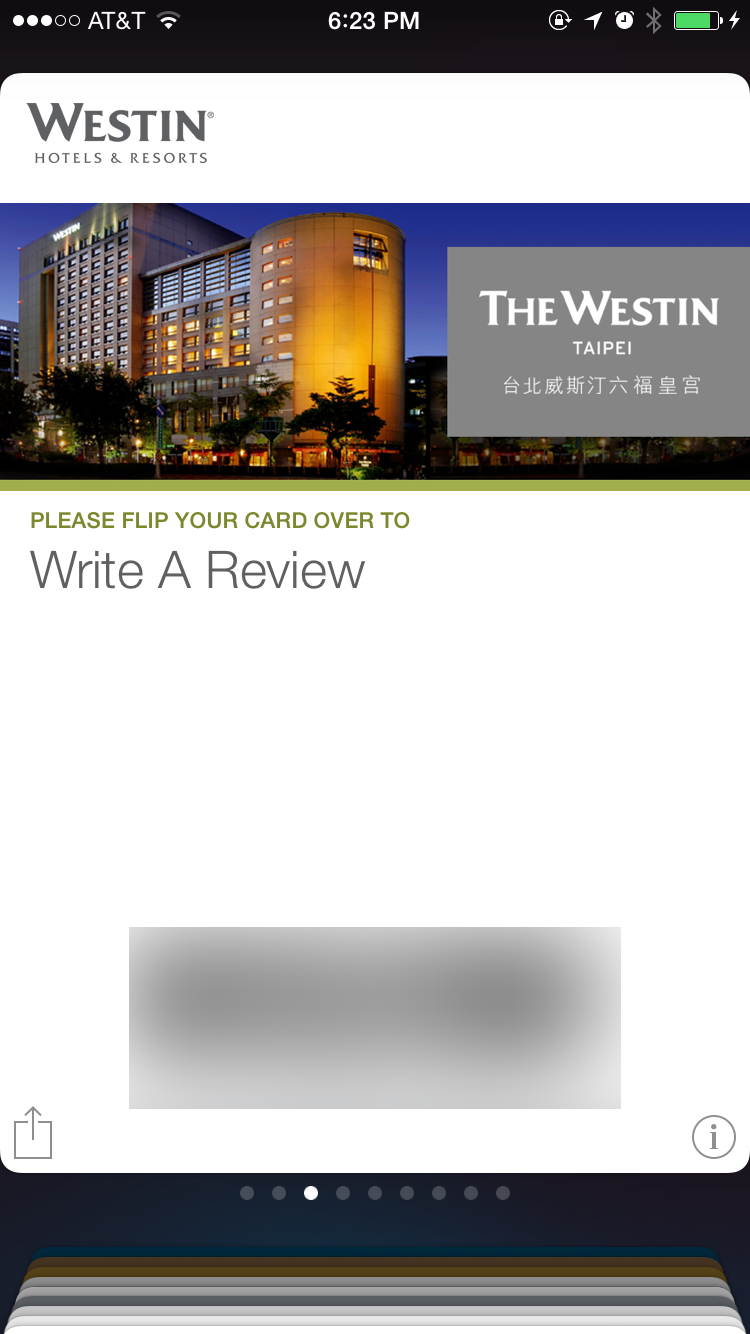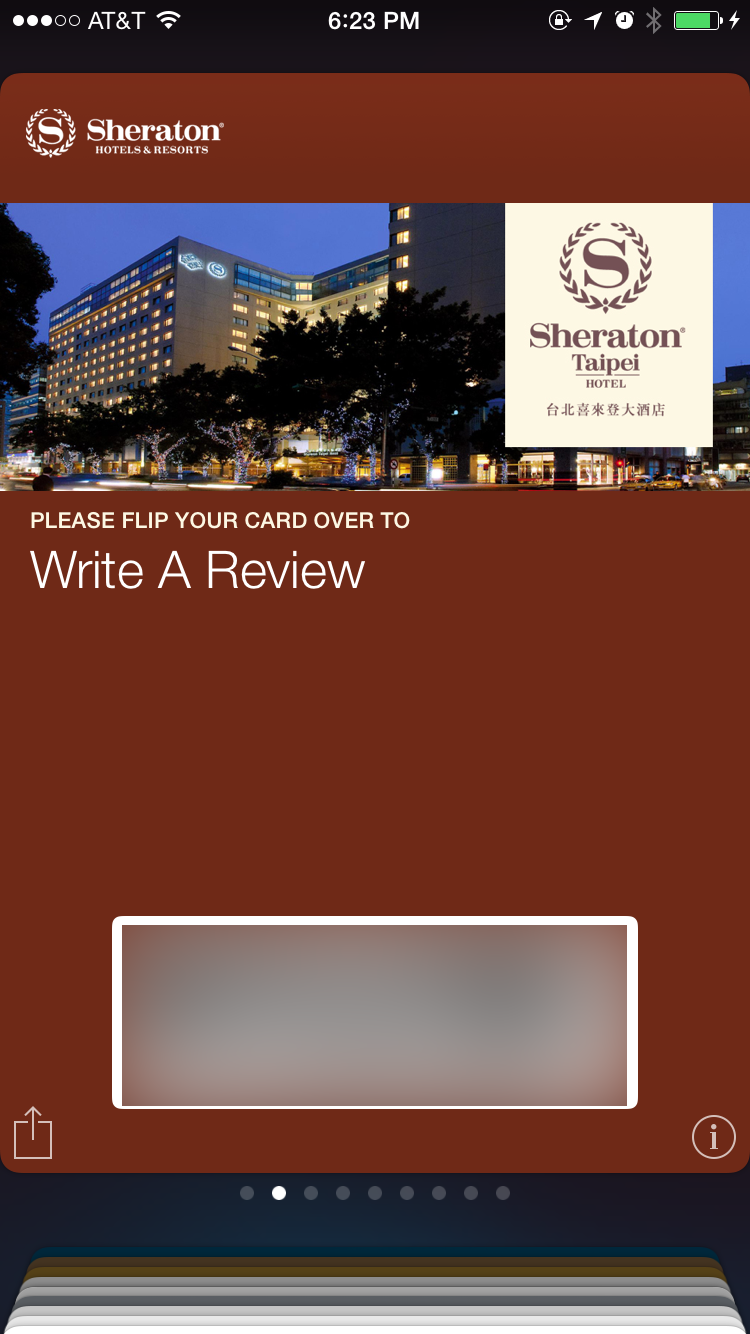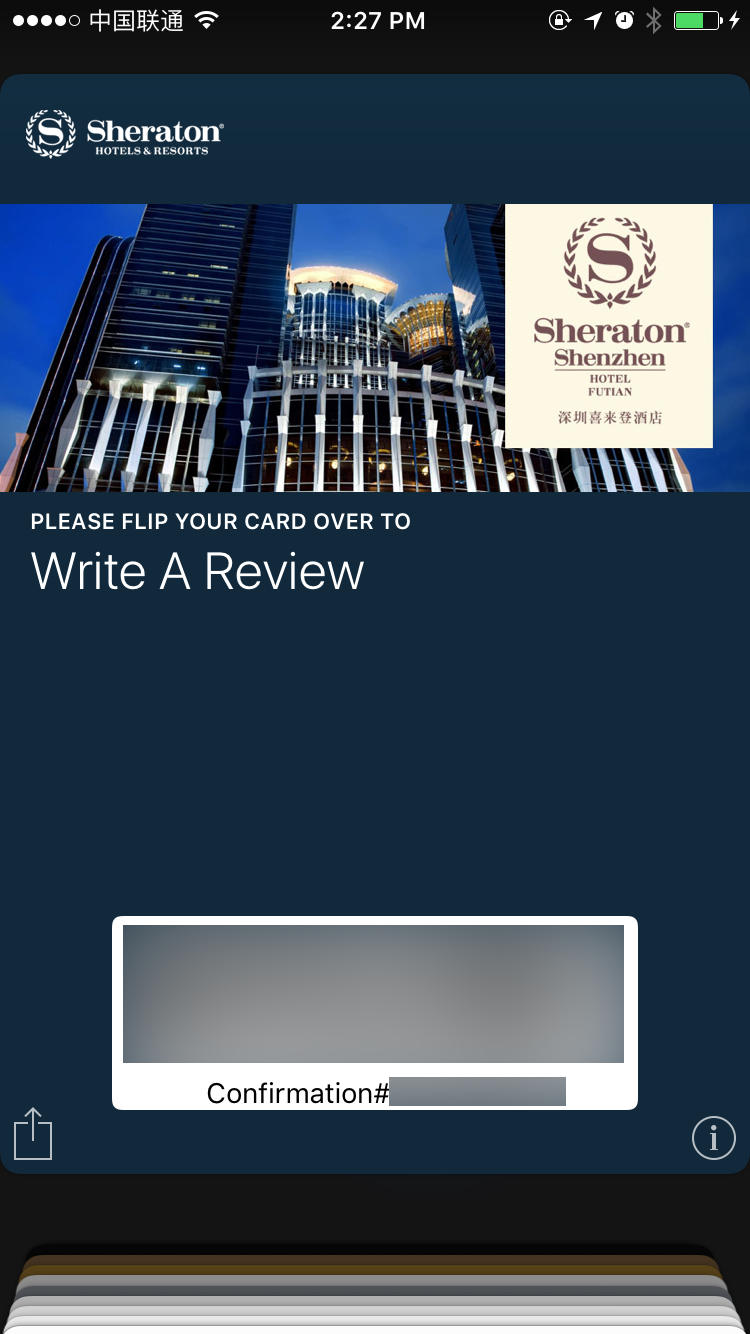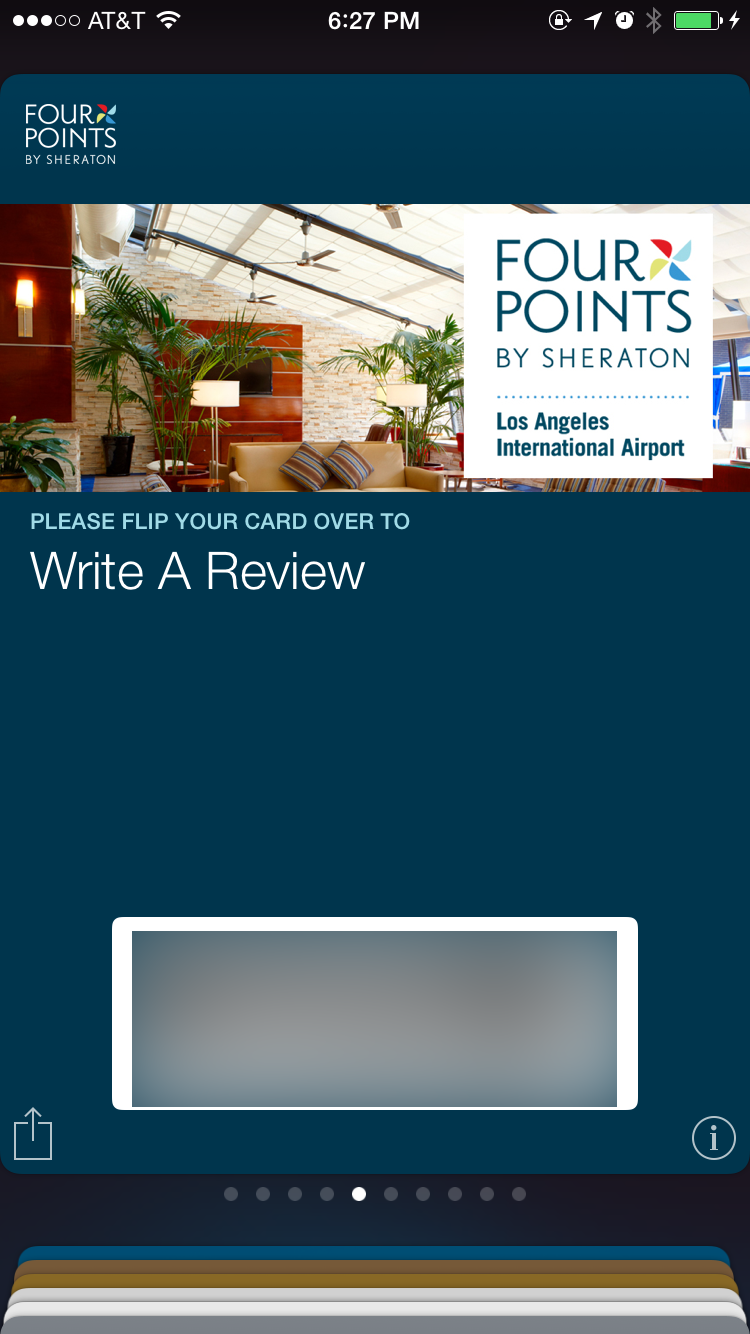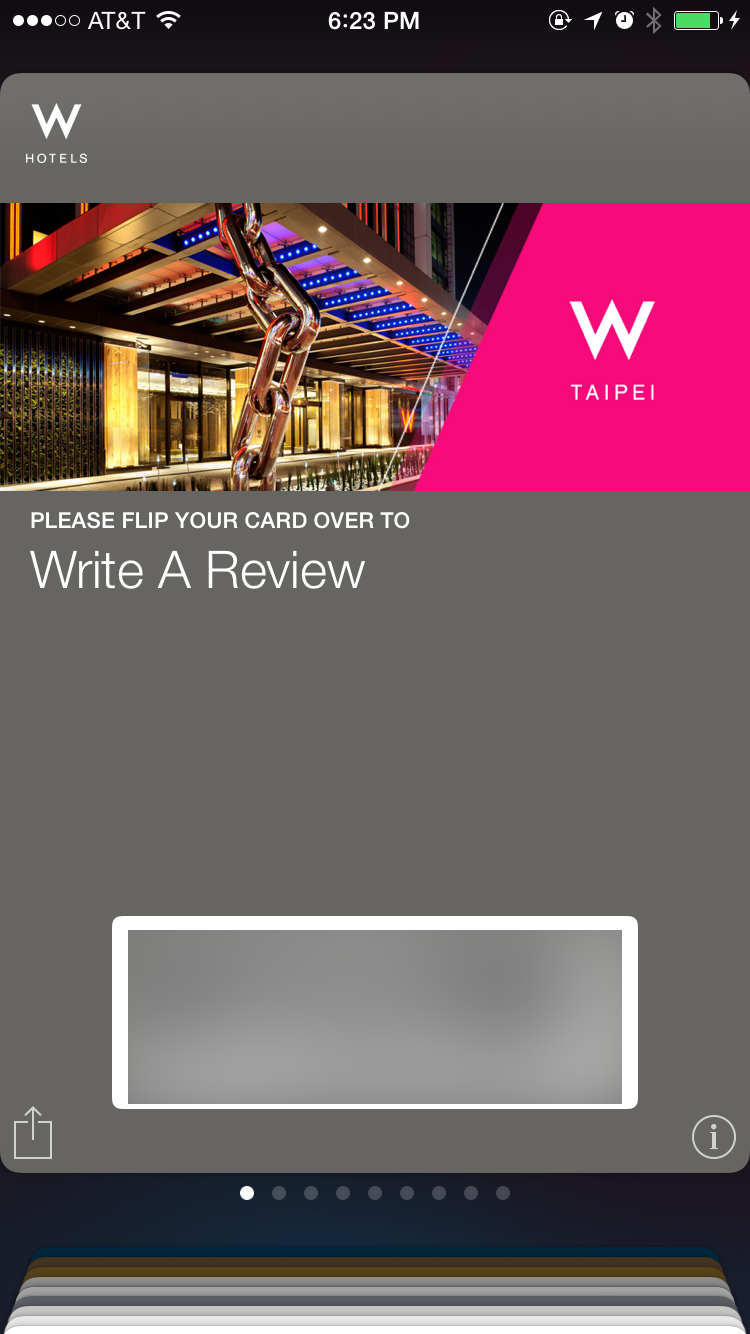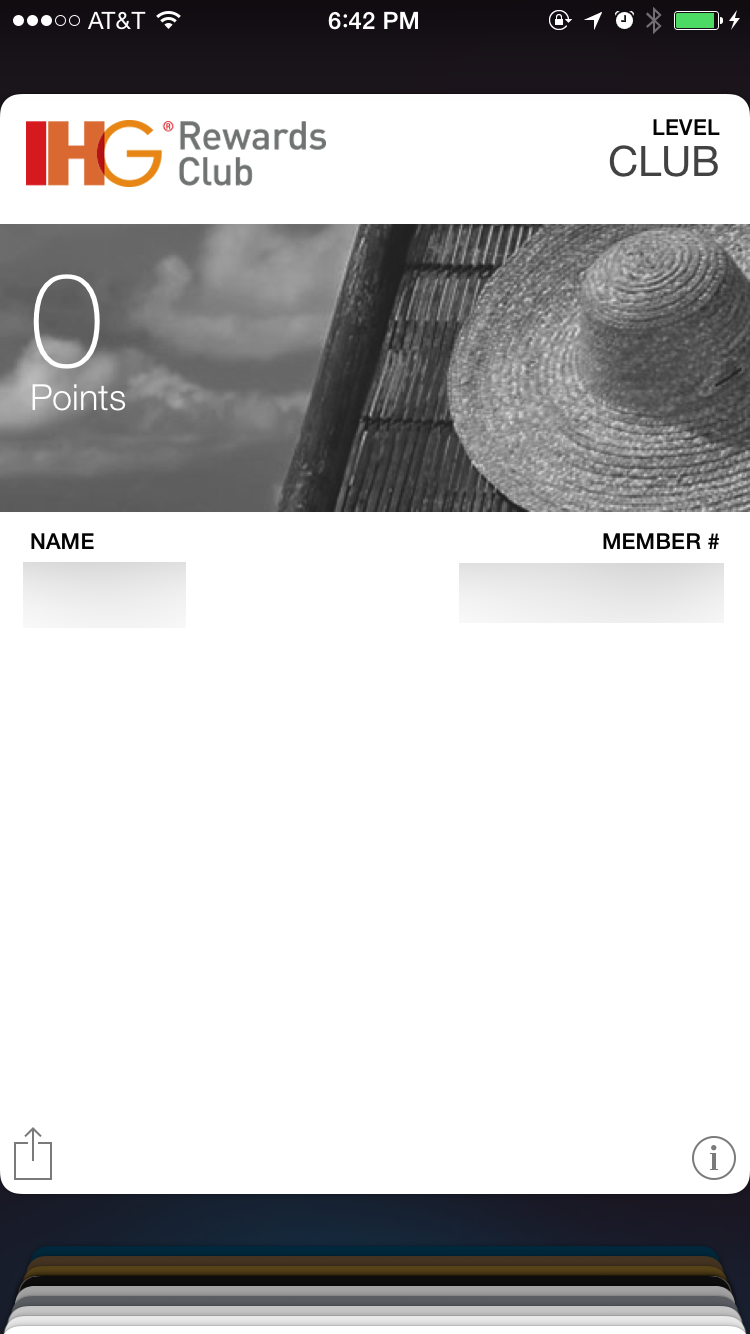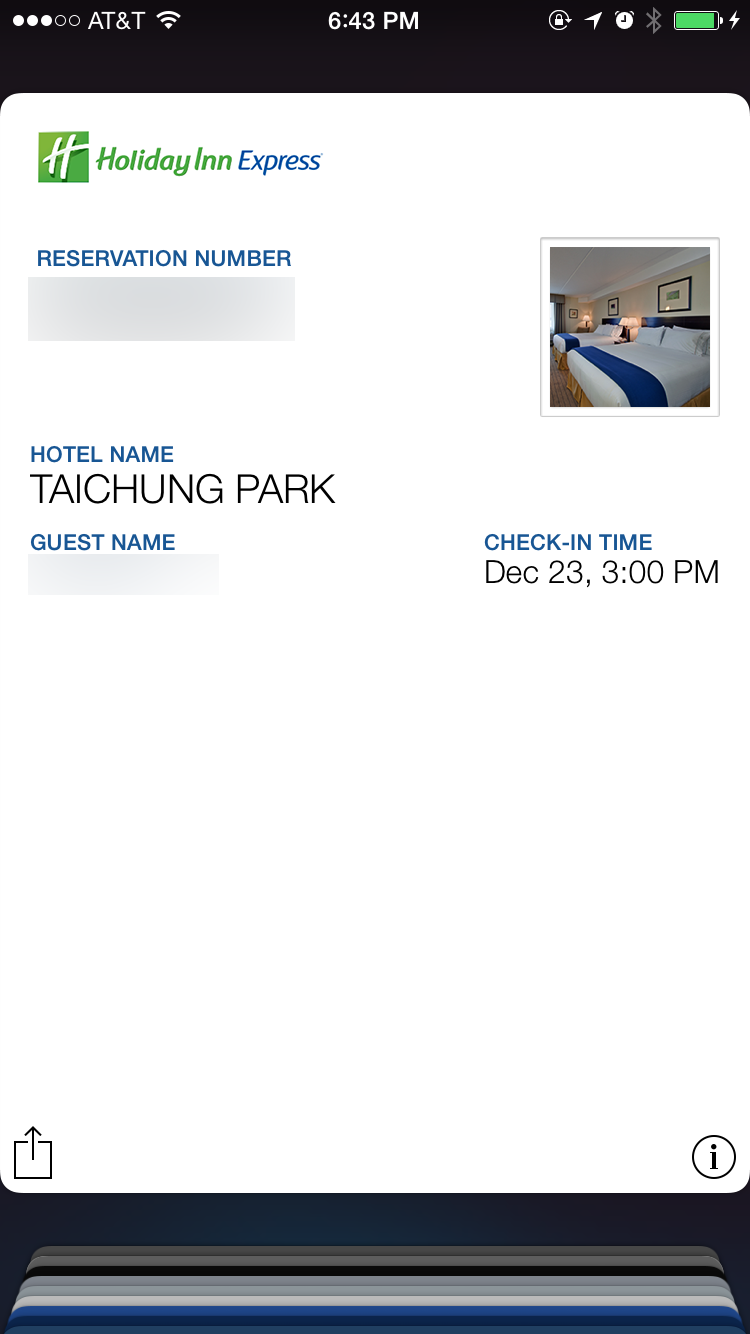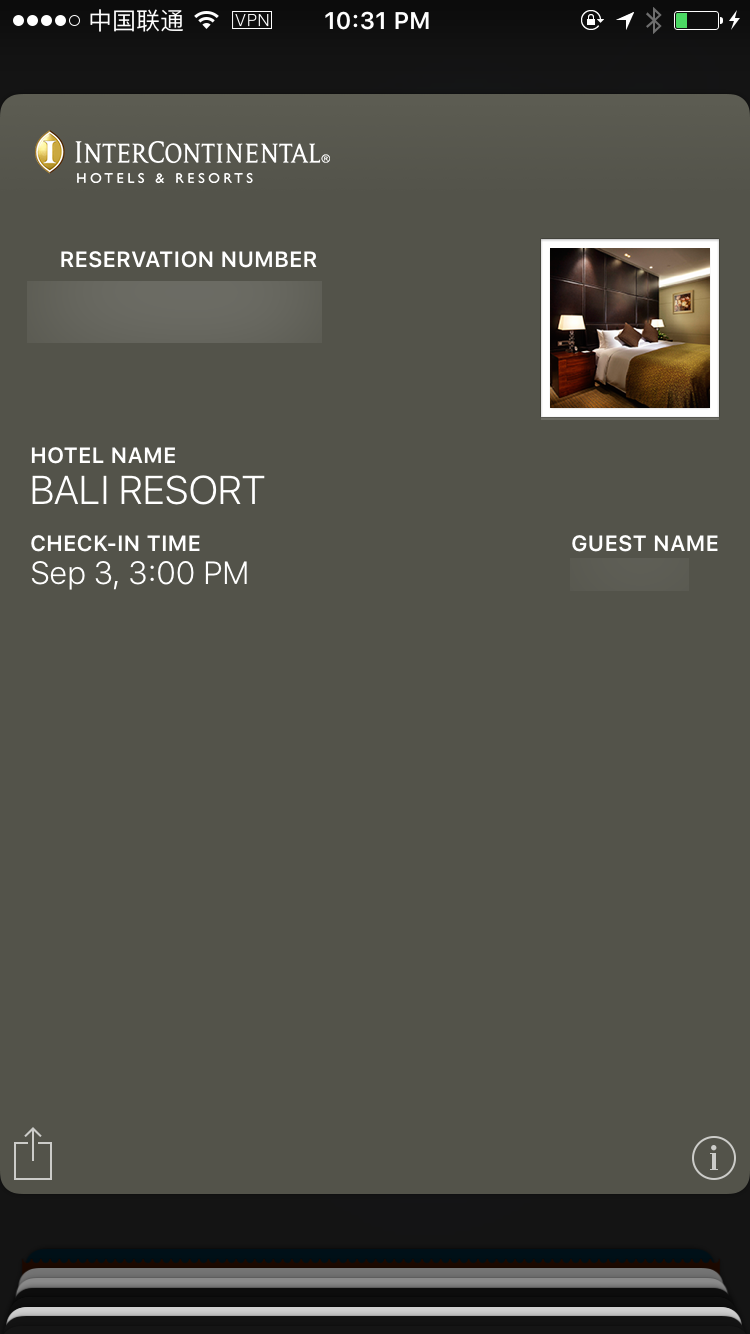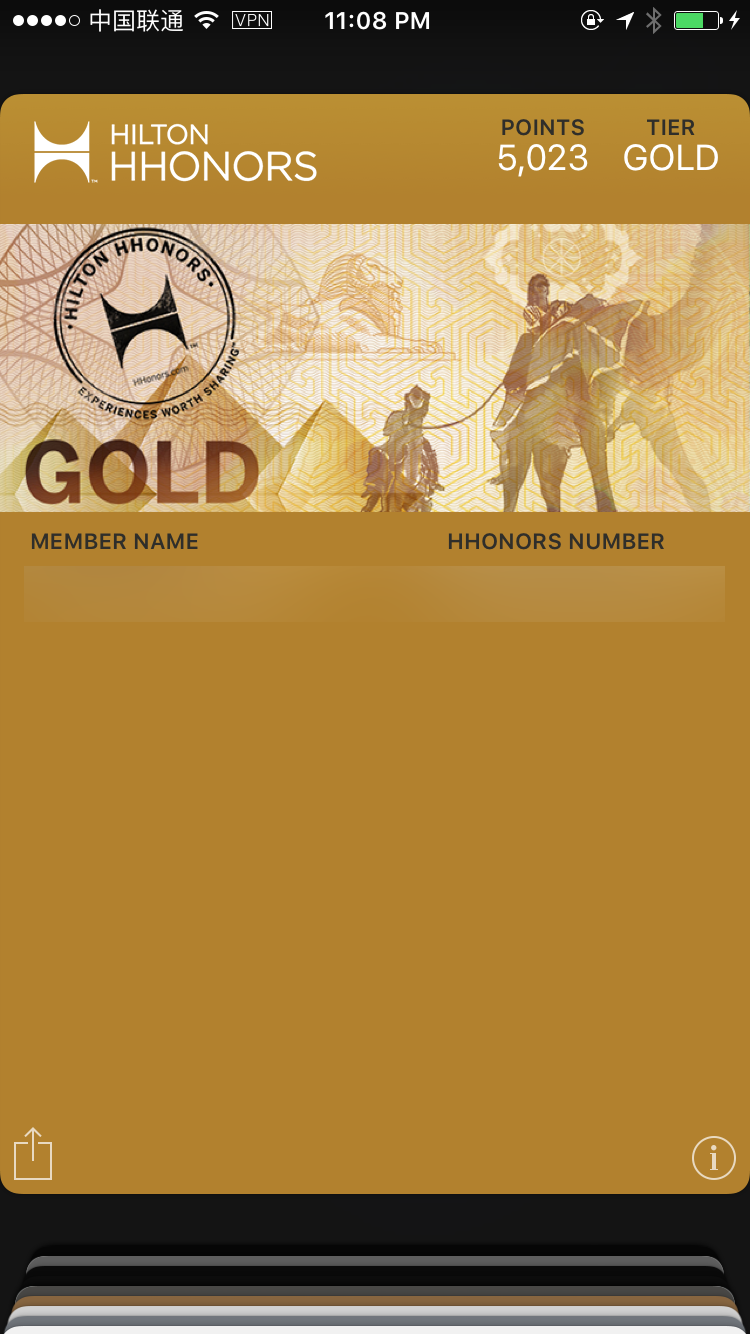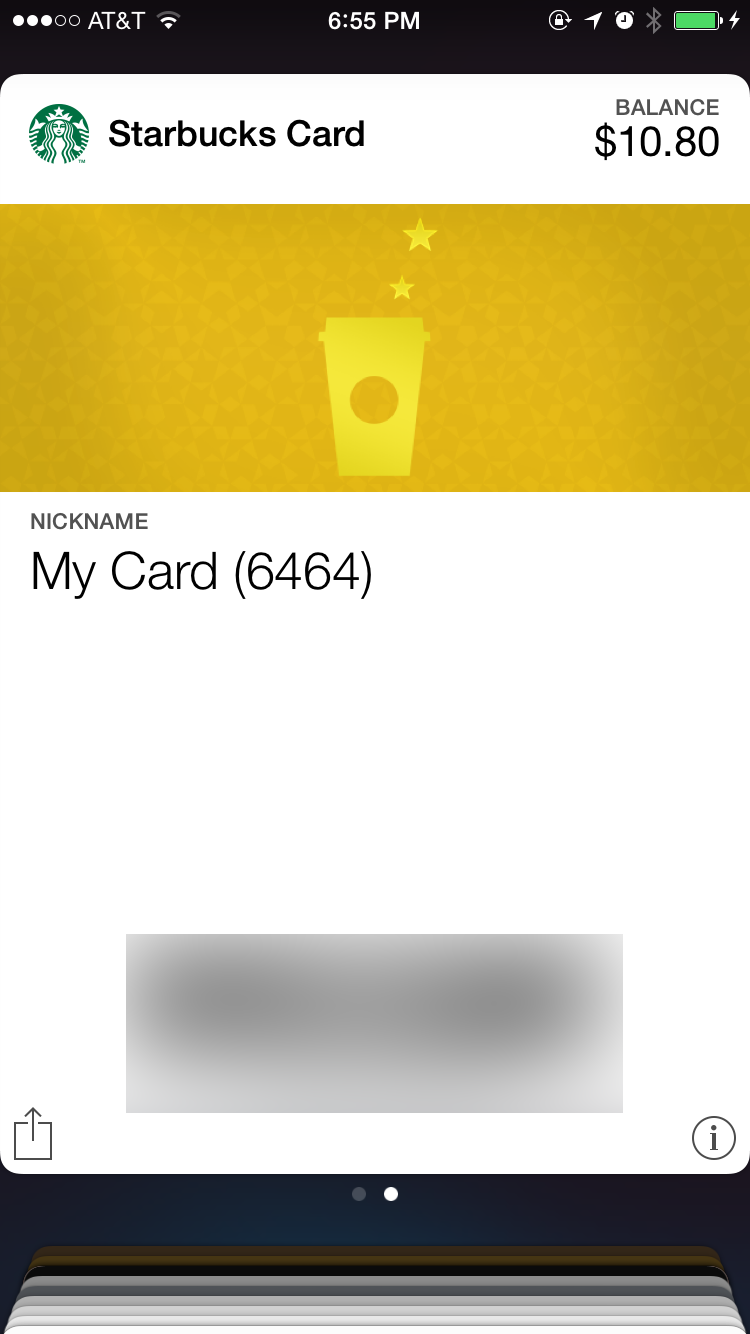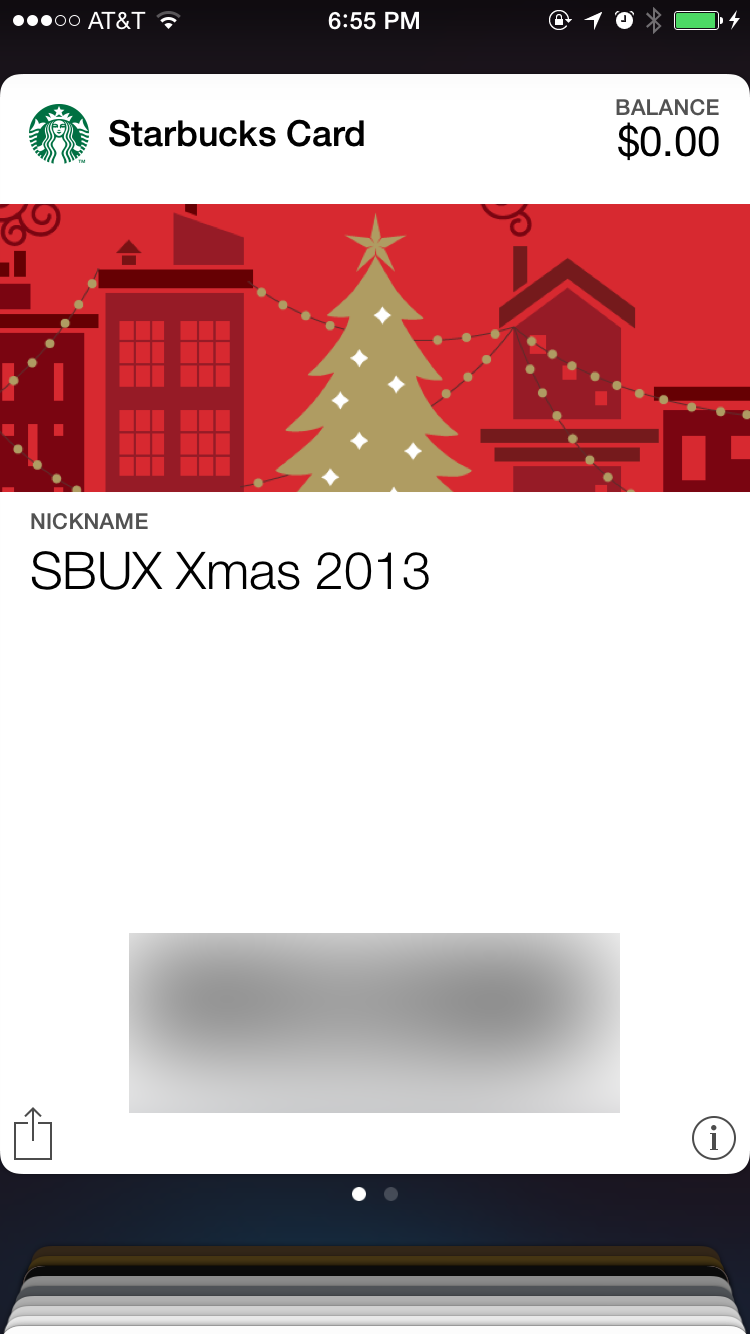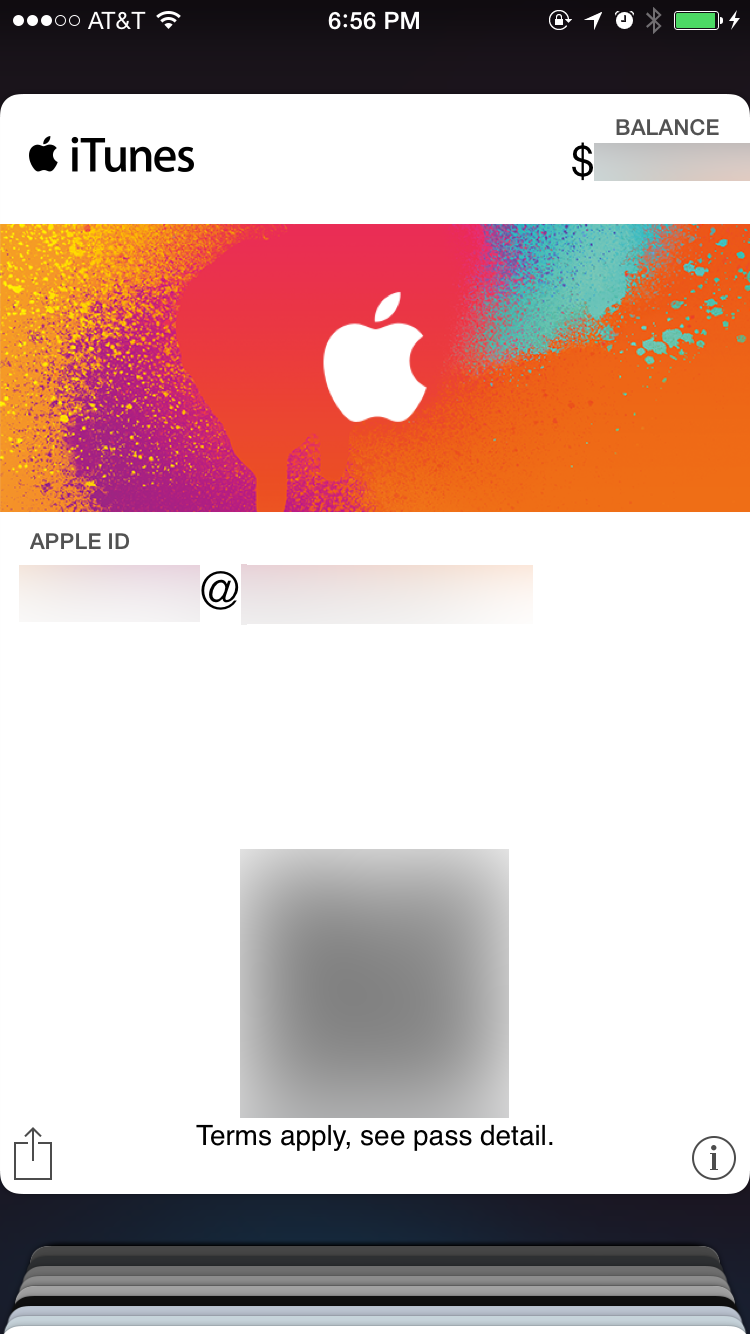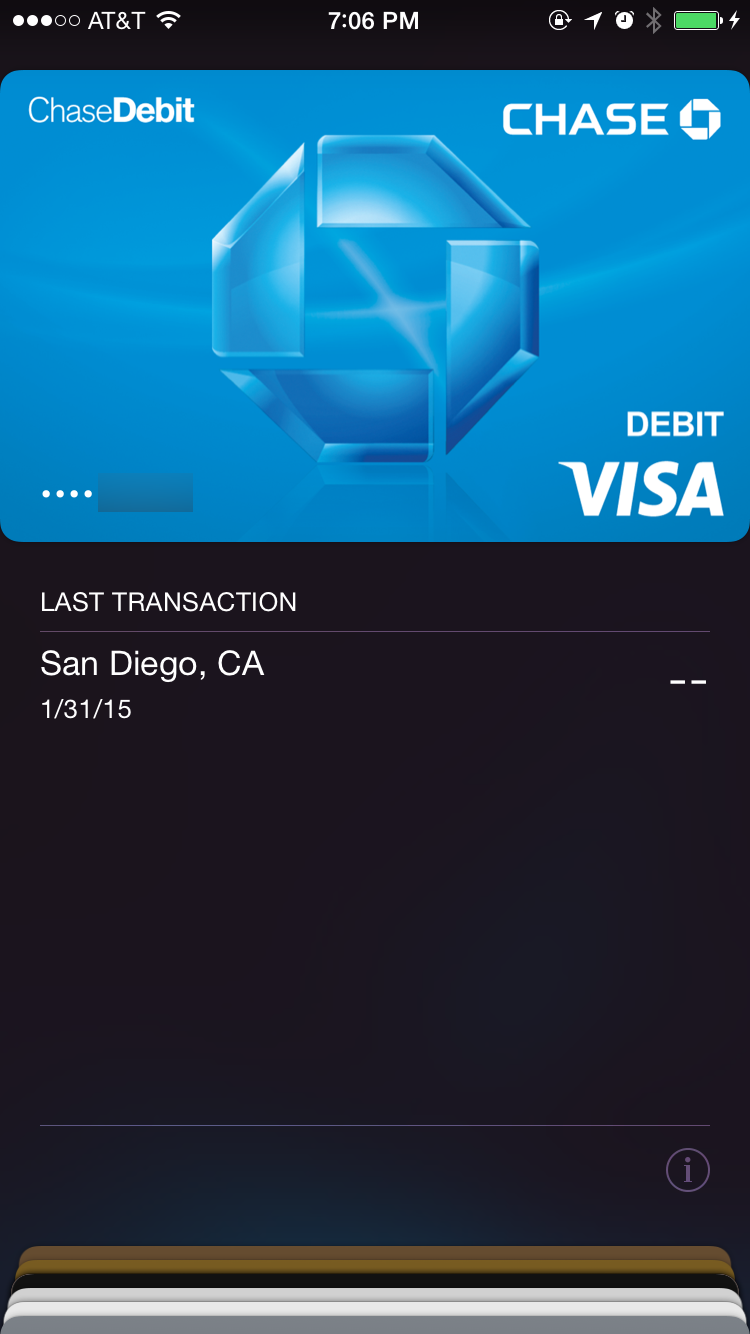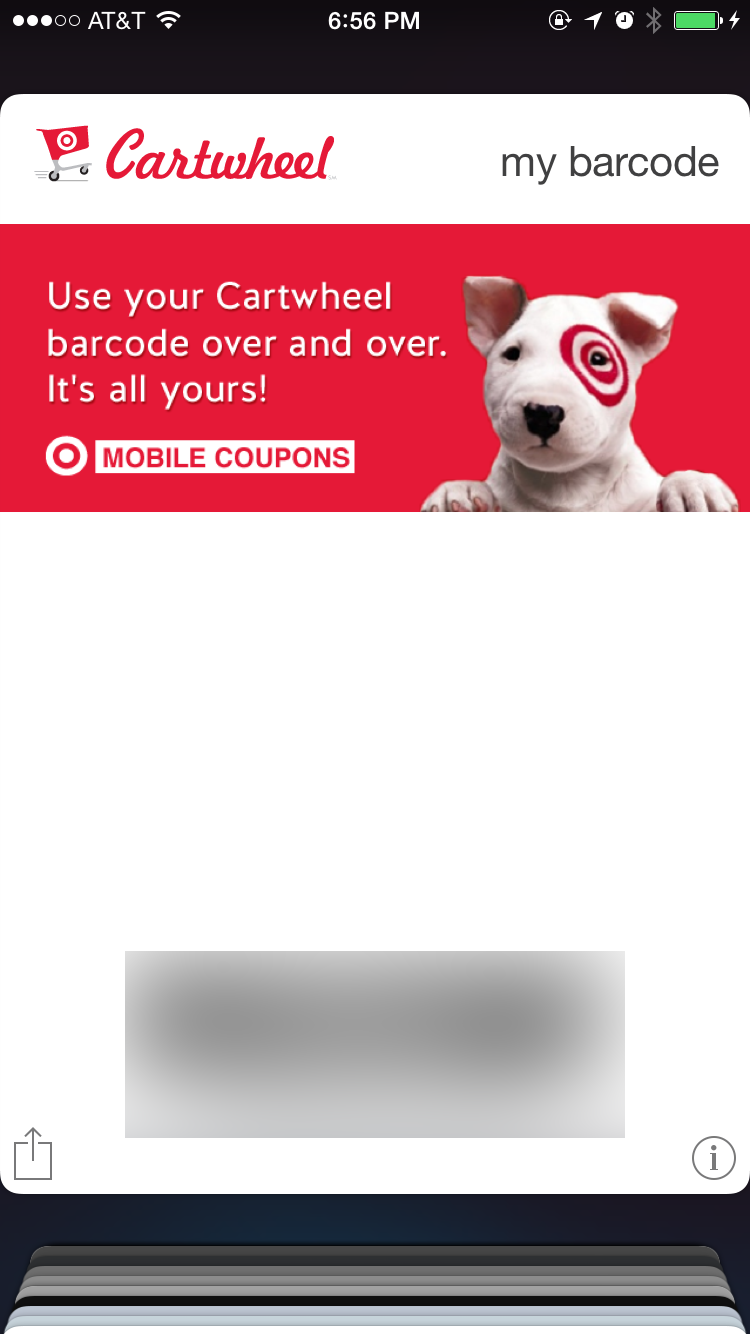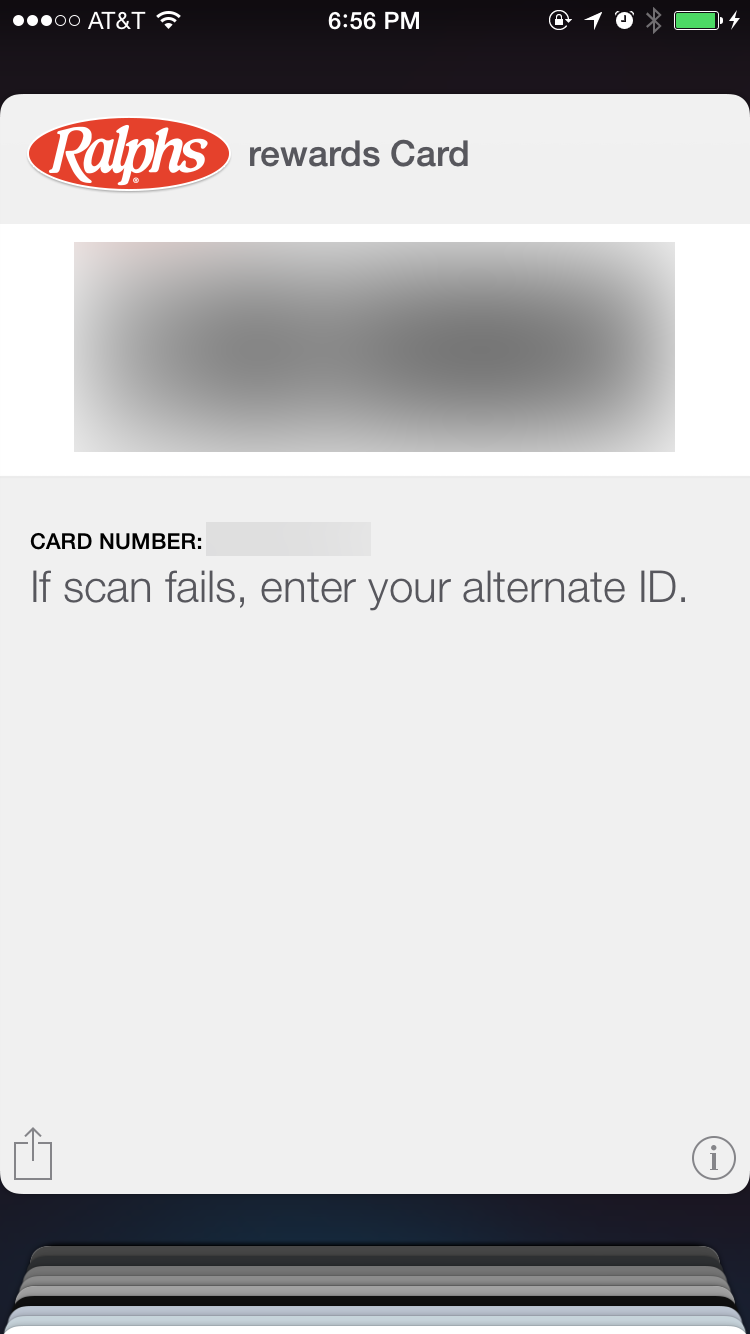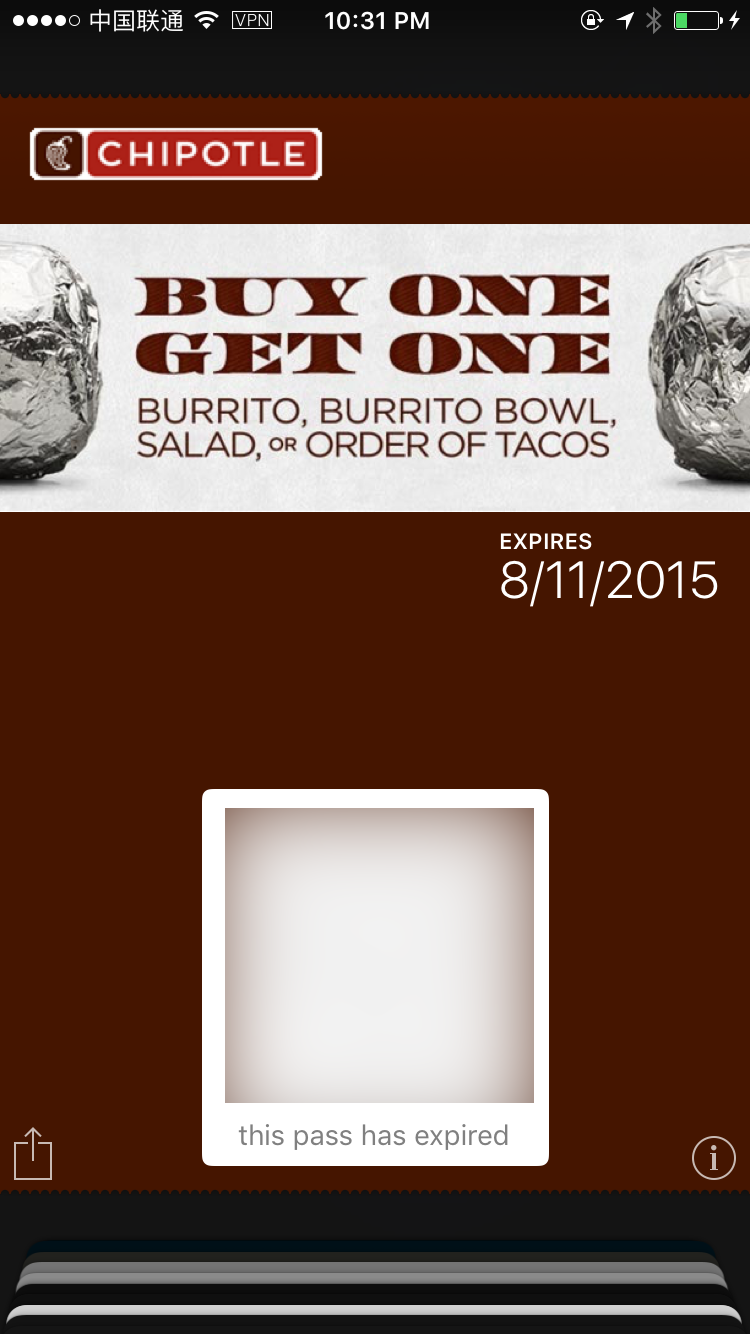阿逗比终于宣布了 Flash Player 退役计划,真是感天动地。这件事虽然有协调好各大浏览器厂商同步发布公告,但是我不禁注意到每家厂商公告的内容有微妙的区别……
Adobe: Flash & The Future of Interactive Content
Adobe has long played a leadership role in advancing interactivity and creative content – from video, to games and more – on the web. Where we’ve seen a need to push content and interactivity forward, we’ve innovated to meet those needs. Where a format didn’t exist, we invented one – such as with Flash and Shockwave.
“你们不要忘了 Flash 的历史意义!”
Adobe will also remain at the forefront of leading the development of new web standards and actively participate in their advancement.
“我现在仍然是业界先锋!(严肃脸”
And we’ll continue to provide best in class animation and video tools such as Animate CC, the premier web animation tool for developing HTML5 content, and Premiere Pro CC.
“Animate CC 是最棒的 HTML5 工具哦,绝对不是 repurposed + rebranded Flash 哦。(努力严肃脸”
Mozilla: Firefox Roadmap for Flash End-of-Life
This transition guide, published through MDN Web Docs, provides documentation and links to open web APIs, libraries, and frameworks to help make updating to the web platform a great experience.
For more information about building great web games, see MDN Web Docs.
“我们一直心系开发者。”
Apple/WebKit: Adobe Announces Flash Distribution and Updates to End
“标题就告诉你们:这件事情到来,我内心毫无怀念之情,完全是例行公事。”
Apple users have been experiencing the web without Flash for some time. iPhone, iPad, and iPod touch never supported Flash. For the Mac, the transition from Flash began in 2010 when Flash was no longer pre-installed.
“我早就拒绝 Flash 了,多有先见之明~(骄傲脸”
“咳咳咳……”
M$: The End of an Era – Next Steps for Adobe Flash
This timeline is consistent across browsers, including Google, Mozilla, and Apple.
“万年不进行技术换代的企业用户们,业界一起定下了这样的退役日期,绝对不能怪我哦。”
Google: Saying goodbye to Flash in Chrome
Three years ago, 80 percent of desktop Chrome users visited a site with Flash each day. Today usage is only 17 percent and continues to decline.
“我们用数据说话,反正我们收集的 metrics 多。”